If you’re a Hostinger account holder and currently in the process of creating a custom app or API, you might find yourself drawn to the potential of utilizing the MySQL database that comes with your subscription.
In this article, I’ll guide you through the steps to seamlessly integrate this database into your project.
Create Database
First, create your database in the “management” section in the databases menu.
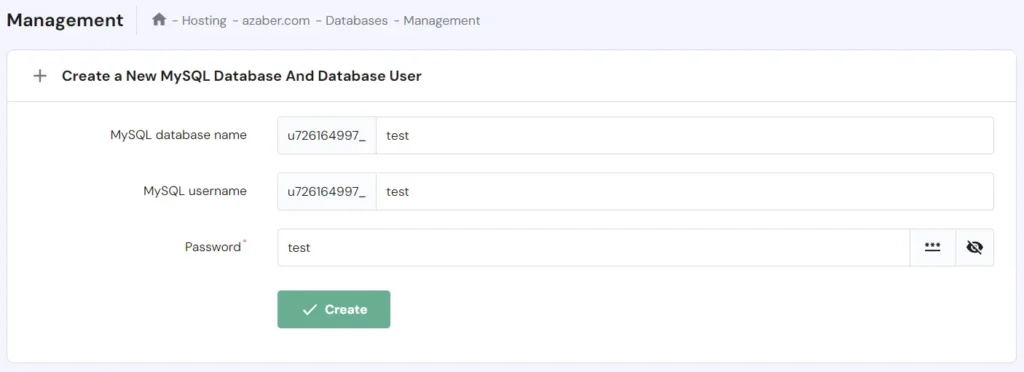
Allow remote access
Now the most important part. By default your database will not be accessible from external sources, if you just create it and try to connect you will always get user denied error. To fix this:
- Go to “Remote MySQL”.
- Select your database.
- Select which hosts are allowed to connect.
- Click create.
In the screenshot below the first red text is where you will find the server hostname, the second is the ip hostname.
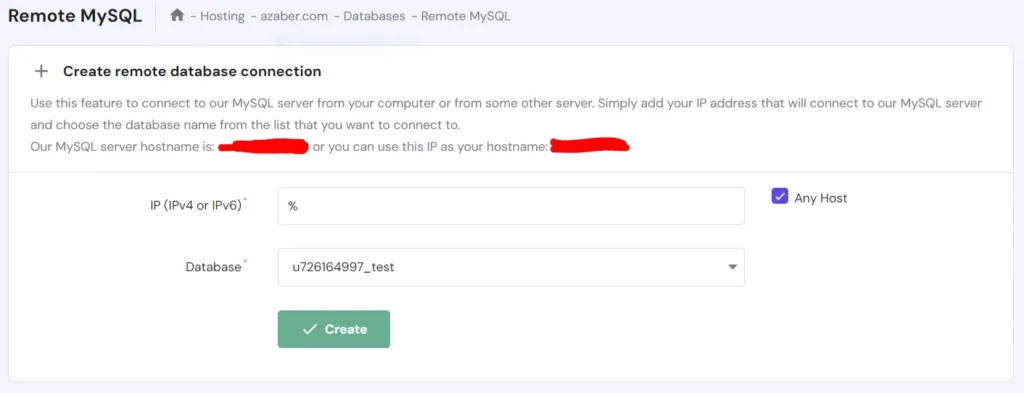

Leave a Reply