In the early days of setting up my homelab, things were grooving along smoothly with apt and snap installs—Nextcloud and Plex snapping into place like puzzle pieces. But then, the vibe got a bit off. Multiplayer Minecraft worlds were like demanding divas, each one insisting on its own terminal window, turning my setup into a comedy of inefficiency. And as if that weren’t enough, Nextcloud decided to pick a fight with my system dependencies, causing some real drama.
But hey, where there’s chaos, there’s an opportunity for a good story. So, armed with a determination to improve my system, I dove into troubleshooting. In the end I found a fix that not only stopped the Minecraft mayhem but also made peace in the Nextcloud neighborhood. Join me in this quirky journey of tech mishaps, troubleshooting adventures, and the ultimate quest for homelab harmony!
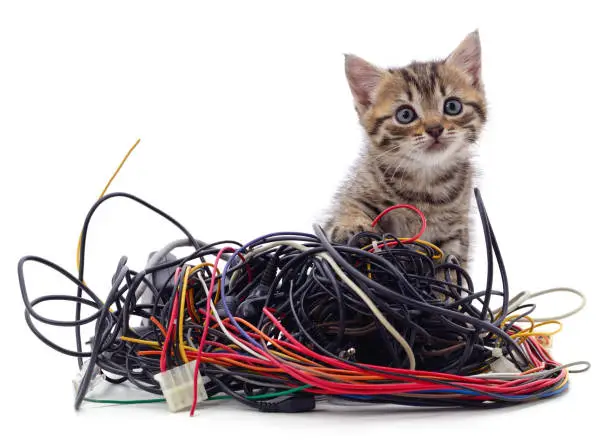
Goals
In my quest for an organized and easily scalable homelab, containerization emerged as the superhero of simplicity. Docker, with its magic wand of hassle-free updates, impeccable organization, and effortless scalability, naturally took center stage.
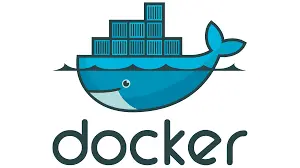
Yet, on my journey to containerized utopia, a small roadblock appeared. While I can groove with the terminal, I always appreciate a little GUI magic. Enter Portainer – the web app wizard that turned the complex dance of creating and managing containers and stacks into a breezy affair. With Portainer in the mix, my homelab aspirations found the perfect balance between command-line finesse and a user-friendly interface.
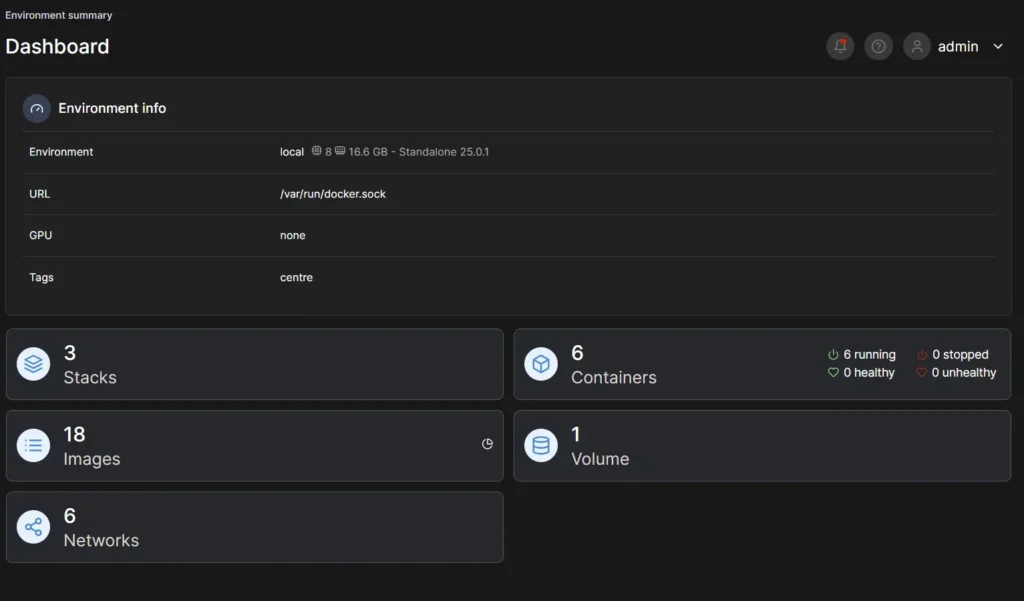
Transition
The first order of business was orchestrating the migration. Creating the containers was a piece of cake, and shifting my data was more of a shuffle than a hurdle. A big shoutout to the trove of Docker images from linuxserver.io – their collection was like a treasure trove, and the documentation, oh boy, was the guiding compass I needed.
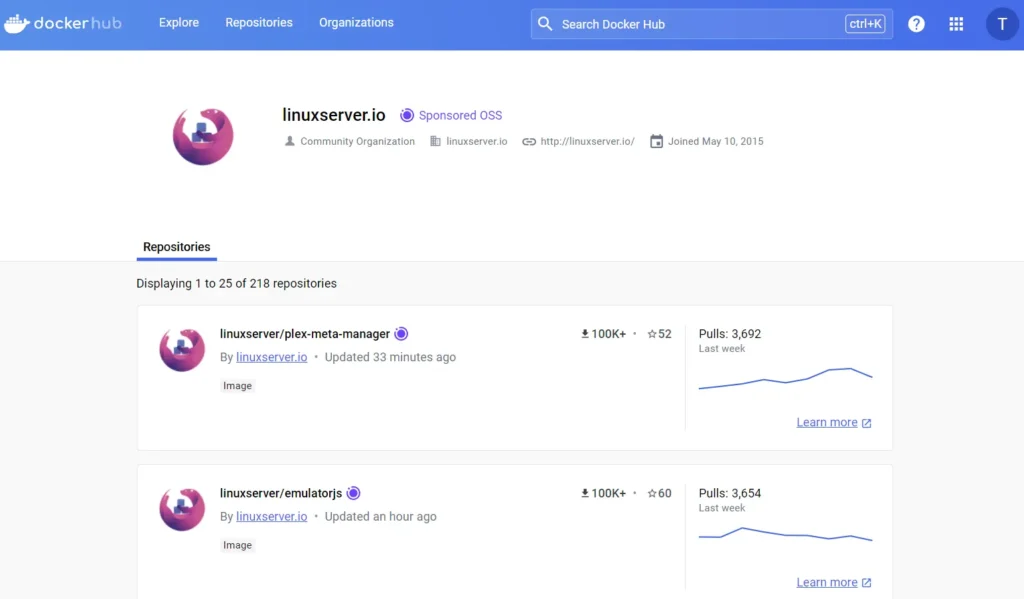
With their concise yet thorough documentation, the migration process turned into a breezy affair. Thanks to the clear-cut instructions, I found myself cruising through the Dockerization journey with ease. In no time, the services were up and running, and my homelab had a new lease on life, all thanks to the magic of Docker and the helpful folks at linuxserver.io. Here’s to smooth transitions and tech adventures!
Conclusion
Diving into Docker alongside Portainer has been a game-changer, unlocking a realm of new possibilities in my homelab journey. Gone are the days of fretting over dependencies and tedious service management. With Docker, adding or removing services is as easy as a few clicks, thanks to the treasure trove of premade images awaiting on the Docker registry.
But the perks don’t stop there. Setting up once-daunting services like Apache Guacamole and Crafty Controller for Minecraft became a breeze with Docker and Portainer by my side. Just a few tweaks to the docker-compose files – mainly adjusting volume locations – and I was off to the races.
To fellow homelab enthusiasts out there, I can’t recommend Docker and Portainer enough. They’ve transformed my setup into a playground of possibilities, and I’m certain they’ll do the same for you. Cheers to smoother sailing and endless tinkering!
Leave a Reply